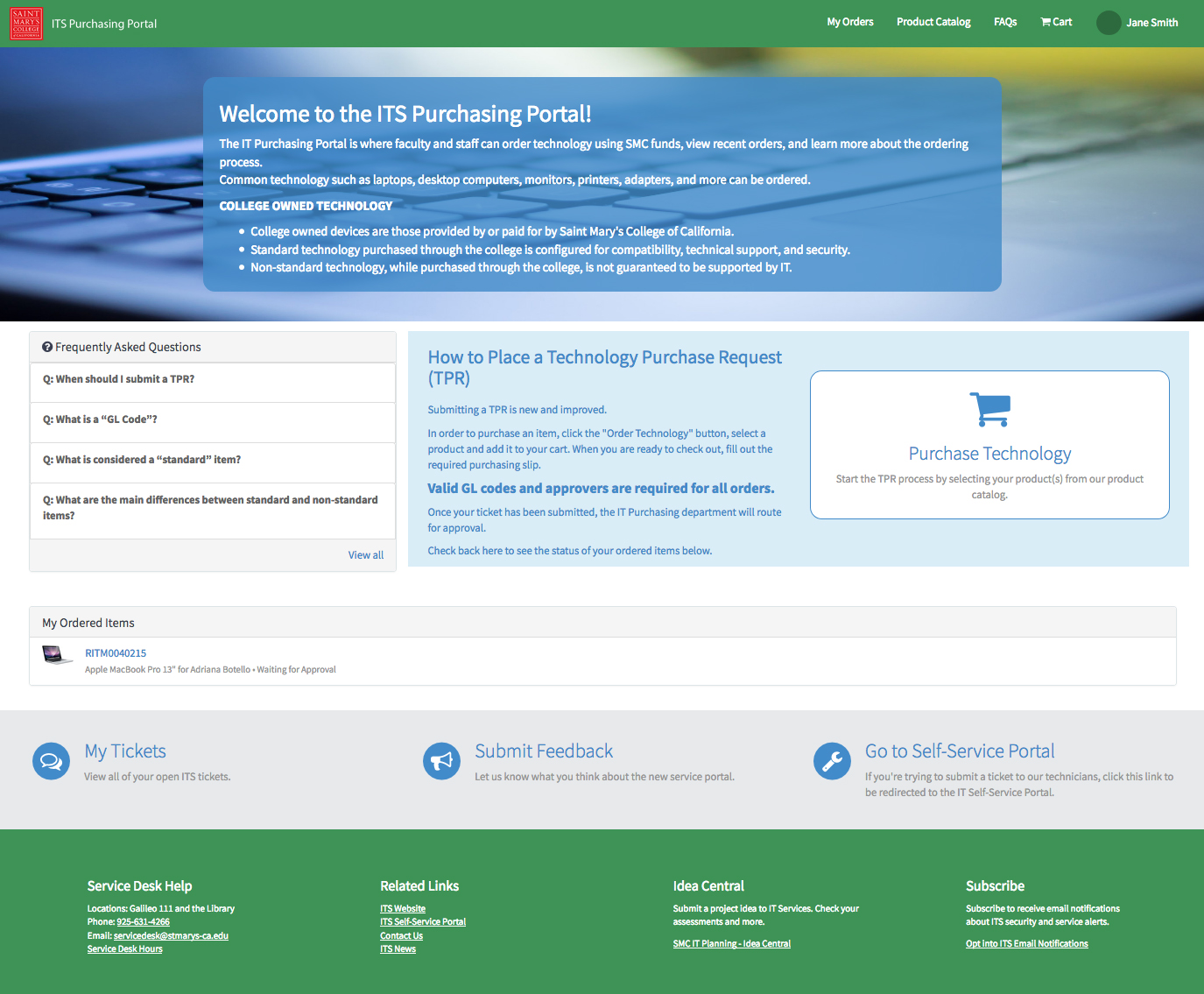
IT Services Launches New IT Purchasing Portal
On April 8th, IT Services will launch our new IT Purchasing Portal (ITP). The ITP is much more customer friendly and provides a one-stop shop for your technology purchasing needs. On the new ITP you will also find our new and improved Technology Purchase Request form (TPR). The TPR now includes an IT Product Catalog with pictures and product specifications as well as real time order status.
Users will access the IT Purchasing Portal through the ITS Self Service portal, just as they have up to now. Instead of going directly to the TPR form they will open the new landing page. It has areas for Frequently Asked Questions, Order History, and the Product Catalog as well as a link to begin the purchasing process.
To request a quote or access the TPR, click the Purchase Technology button on the right side. It will open the IT Purchasing Catalog showing frequently requested items by category, e.g. laptops, desktops, monitors, printers, etc.
When an item is selected, the TPR form will open. Upon entering the purchasing information, the item will be added to the cart.
Before checking out, a Purchasing Slip requires the purchaser's name, who they are purchasing the item for, a contact number and whether the purchaser wants to place the order or receive a quote only.
Have Questions?
Contact the Service Desk:
Call us: (925) 631-4266.
Email us: servicedesk@stmarys-ca.edu
Submit a Ticket: self-service ticket
Location: Galileo Hall, Room 111
Service Desk Hours