Google Apps Instructions

Google Applications:
Collaborate anytime and anywhere with a suite of tools that are FERPA compliant. Google Drive offers SMC professors, staff, and students unlimited storage. Files are saved automatically and shared according to creator's objectives: view, comment, or edit.
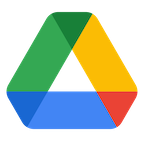
Overview: Drive lets you keep all your work in one place, unlimited storage, and access your files from any device.
- Review SMC's Knowledge Base Article Google Drive - Basic Instructions
- Check out Google's training and help guide for Google Drive

Overview: Calendar lets you keep track of important events, share your schedule, and create multiple calendars.
- Review SMC's Knowledge Base Article Google Calendar - Basic Instructions
- Check out Google's training and help guide for Google Calendar
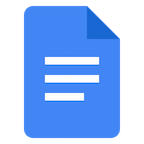
Overview: Docs lets your write reports, create joint project proposals, keep track of meeting notes, and more.
- Review SMC's Knowledge Base Article Google Docs - Basic Instruction
- Check out Google's training and help guide for Google Docs

Overview: Slides lets you create pitch decks, project presentations, training modules, and more.
- Review SMC's Knowledge Base Article Google Slides - Basic Instructions
- Check out Google's training and help guide for Google Slides

Overview: Sheets lets you handle task lists, create projects, analyze data, charts, filters, and more.
- Review SMC's Knowledge Base Article Google Sheets - Basic Instructions
- Check out Google's training and help guide for Google Sheets

Overview: Sites lets you build public sites, internal project hubs, and more.
- Review SMC's Knowledge Base Article Google Sites - Basic Instructions
- Check out Google's training and help guide for Google Sites

Overview: Forms lets you manage event registrations, create quizzes, analyze responses, and more.
- Review SMC's Knowledge Base Article Google Forms - Basic Instruction
- Check out Google's training and help guide for Google Forms

*Starting October 1, 2024, the Jamboard app will become view-only. You’ll no longer be able to create new or edit existing Jams on any platform, including the web, iPhone, iPad, Android, and Jamboard devices. Jams will be converted to PDF. Google Jamboard will no longer be available after December 31, 2024 across Web, iOS, Android, and Google Meet devices.

