Navigate to Housing Application on Portal
Housing Application & Room Selection Process
Questions? Contact us at housing@stmarys-ca.edu
1. Navigate to Housing Application on Portal
Image
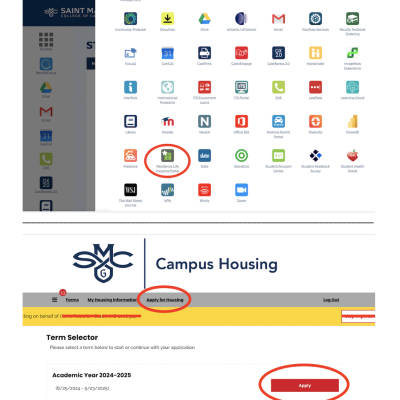
MySMC Apps
To apply for on-campus housing, you'll start by going to my.stmarys-ca.edu and finding the "Residence Life Housing Portal" Icon. Once you click that, you will be taken to the StarRez Residence Life Housing Portal.
StarRez Housing Portal
Once you are in the StarRez Housing Portal, you'll click "apply for housing" in the top. From there, you'll select the term session you are applying for, such as "2024-2025 Academic Year." Academic Year housing applications typically open in March, and Mid-Year housing applications in November.
The Housing Portal is also where you can fill out forms to change your meal plan, view your current or upcoming roommates/suitemates, etc.
