Earnings Statement FAQs, GXP2.0

Glossary:
- GXP1.0 = GaelXpress 1.0 (aka "WebAdvisor")
- GXP2.0 = GaelXpress 2.0 (aka "Colleague Self Service")
- "Pay Advice" = Generic term that encompasses the statement issued along with your pay.
1) Why do I have both Earnings Statements (GXP2.0) and Pay Stubs (GXP1.0)?
Ellucian, our software vendor, has ceased development of the WebAdvisor platform that GXP1.0 is built on. Because of this we need to transition most, if not all, functions of 1.0 to 2.0. Earnings Statements are provided as the replacement to the Pay Stub feature in GXP1.0.
2) Will I lose access to my pay records when the GXP1.0 Pay Stub feature is deprecated?
No. Data from Pay Stubs is replicated in Earnings Statements.
There is a rolling window of availability for both Pay Stubs and Earnings Statements. Currently the previous 5 years are available.
3) How do I access Earnings Statements?
Employees can access Earnings Statements via GXP2.0.
Employment > Employee > Earnings Statements
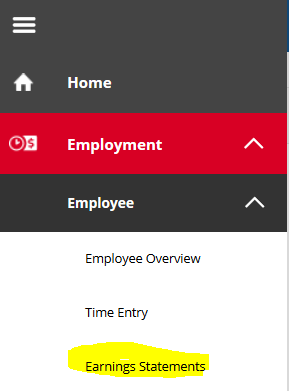
If you cannot access this please contact Payroll.
4) What if I normally get a paper check and not direct deposit on payday?
Paper checks will still be printed and mailed to you at your current local address. An electronic Earnings Statement will also be available in GaelXpress 2.0.
5) How do I sign up for or change my current direct deposit?
6) Where are my current Vacation & Sick Leave balances?
Access to your Vacation Summary and Sick Leave balances as well as accrual rates are be available for you to view in GaelXpress 2.0 under Leave (also under the Employee section), as shown below.
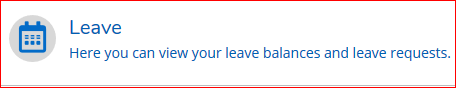
Click on the Leave link above which will then take you to:
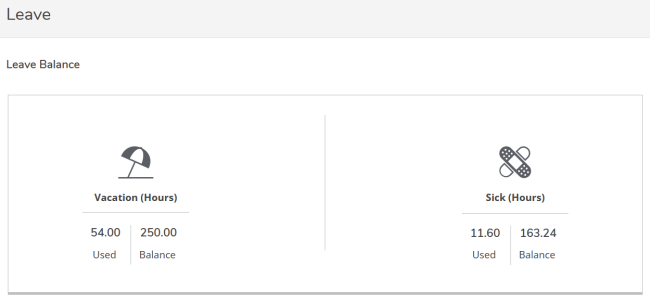
7) How do I know what stipends I am being paid for?
Stipend history is also accessed through GaelXpress 2.0 Employee section. Here you can see past and future scheduled stipend payment details.
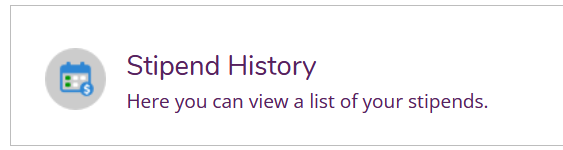
8) I get an error when trying to retrieve some/all of my Earnings Statements, what do I do?
Please contact Payroll as soon as possible. If you can include a screenshot or the error message text this will be greatly appreciated and help us to diagnose the issue.
9) I use Safari as a web browser and it says I need to "allow downloads", why?
Earnings statements are rendered and delivered as downloadable PDF files rather than html documents. You will need to allow downloads to retrieve an earnings statement. Please contact Apple if you have questions about how to allow downloads.
